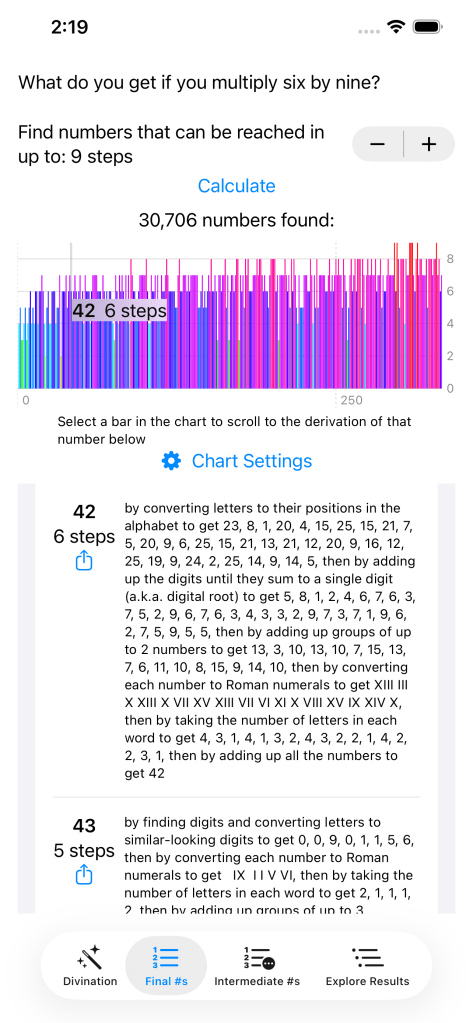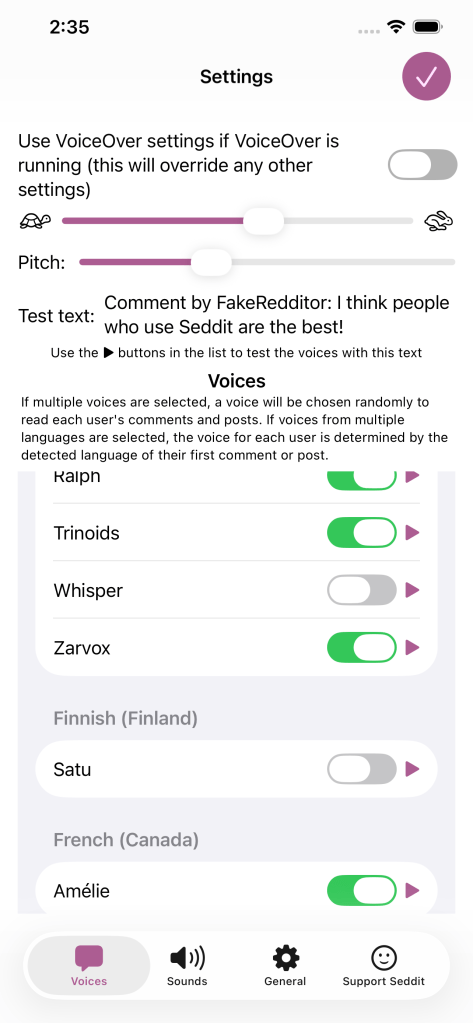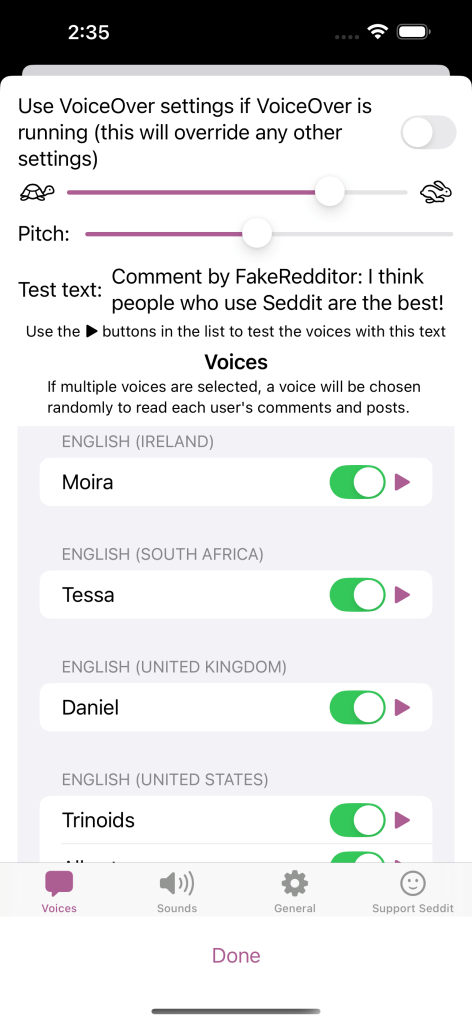People go to all sorts of lengths to extract their preferred ‘magic’ numbers from text in order to prove that there’s something special about that text. But you can get almost any number out of any text if you try hard enough. Arithmancy Pants is a free app for macOS and iOS that will try many different techniques in sequence to tell you all the numbers that can be derived from the text you enter. You could think of it as a numerological version of Douglas Adams’ Electric Monk, saving you the trouble of believing in numerology (previously known as arithmancy).
You can choose which techniques you want to use, and how many steps you want to go to. Arithmancy Pants shows you not only the single numbers that can be derived from the whole phrase, but also the intermediate numbers encountered along the way. There are charts so you can see at a glance just how many lucky numbers each phrase can be converted to.
You could use Arithmancy Pants to debunk the claims of numerologists, or to make your own claims for fun — but please don’t use it to take advantage of gullible people. Arithmancy Pants is a silly app with a silly name, made by a two-time Fancy Pants Parade winner. You can get it from the Mac or iOS App Store today.